Schedule:
Quiz:
1. First, login to Blackboard and enroll in my class if you have not done so already, search: Everson. Next, click on the "Assignments" category on the left of the page. The last link in bright pink is your 1.1-1.4 quiz. Go ahead and take the quiz. After you have finished you have some more items on your schedule to complete for your ticket out of class.
1.5: Using Formulas in Geometry
2. After your quiz is complete and submitted to Ms. Everson, take a 1.5: Using Formulas in Geometry sheet and complete it. It discusses the formulas for perimeter and area of triangles, rectangles, squares and circles. Use the video links I have attached to help you fill it out, you may use headphones while you listen to the videos. You can repeat these videos as many times as you need, skip over parts you do not need as much review on, and if you have any questions do not forget to ask. This sheet gets stapled into page 12 of your notebook, and you may work on it in partners or as a group as long as you are not disturbing anyone around you.
Area and Perimeter:
http://www.khanacademy.org/video/area-and-perimeter
Area of rectangles, parallelograms, and triangles:
http://www.brainpop.com/math/geometryandmeasurement/areaofpolygons/
Circumference and area of circles:
http://www.brainpop.com/math/geometryandmeasurement/circles/
http://www.khanacademy.org/video/circles--radius--diameter-and-circumference
Area of circles:
http://www.khanacademy.org/video/area-of-a-circle
Blog:
3. After you have completed the 1.5 sheet and stapled it into your notebook, go back into BB. This time click on the "Information" category on the left hand side. At the bottom is the link in green titled "Creating your own blog." In it I have included very detailed instructions, with pictures, about how to set up your personal blog. If you already have a blog (students who have Ms. Tamez), then go to your blog and look for the icon that says "create new blog." You might need me to help you set it up.
Here are two videos that I created to help you with your blog. The first link is for anyone who has never set up a blog before, and the second is for someone who has a blog already. If you already have a blog you can just start a second on the same account.
Right click on the link and open it in a new tab,
Your first blog:
http://www.screencast.com/t/NjRhNWZiMzYt
You already have a blog:
http://www.screencast.com/t/YjAzOGJiZmU
These are your 3 things that need to be done before you leave today. I will be checking them at the end of class.
Angles project and Cognitive Tutor:
When you are finished with those three items you may work on your Angles Project that was assigned last class and is due next week, or you may start to work in Cognitive Tutor.
To get to the Geometry Cognitive Tutor right click on the following link and open it in a different tab/window: http://online.carnegielearning.com/
Then, click on the student option. Next, enter your school ID, if you want, just copy and paste this over: academy of irving-75038. You will have to enter this every time you login to Cognitive Tutor. Next, click "launch Cognitive Tutor." Your computer blocks Java from running, so you will have to click that blue link that says "click here." Once Java finishes setting up it askes for your username. Your username is: first name last name. For example, my username would be jesse everson. Once you are in Cognitive Tutor, play around in it. At the top are three options. Click on the "problems" tab at the top, they should be review from previous lessons, if you need help, click on the lesson tab at the top and review the material.
I will be walking around the room to help assist with all of this and we might have to come together as a class to complete some tasks, but use this time to your advantage. I have set it up to be personalized to what you need and with many resources to help.
Angles Project:
Here is an example of one photo for your angles project. Observe that there are three angles, including an example of adjacent angles. Notice I have explained why my angles are adjacent and I have included the name of the building and its location. Click on the image to enlarge it and read the writing.
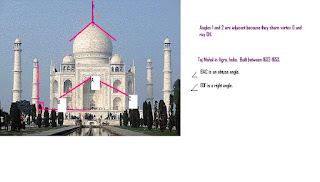
No comments:
Post a Comment